안드로이드 스튜디오 업데이트 후 기존 앱의 빌드 버전을 업하면서 아래와 같은 에러가 발생하였습니다.
zoom SDK를 업데이트하면서 기존의 gradle을 업데이트 중이었습니다.
classpath 'com.android.tools.build:gradle:4.1.2' -> 7.1.2로 변경
에러 메시지

관련 에러 확인 방법
- 안드로이드 스튜디오에서 AndroidManifest.xml를 연다.
- 열린 파일 아래쪽에 Merged Manifest 탭을 누른다.
- 관련 에러를 확인한다.
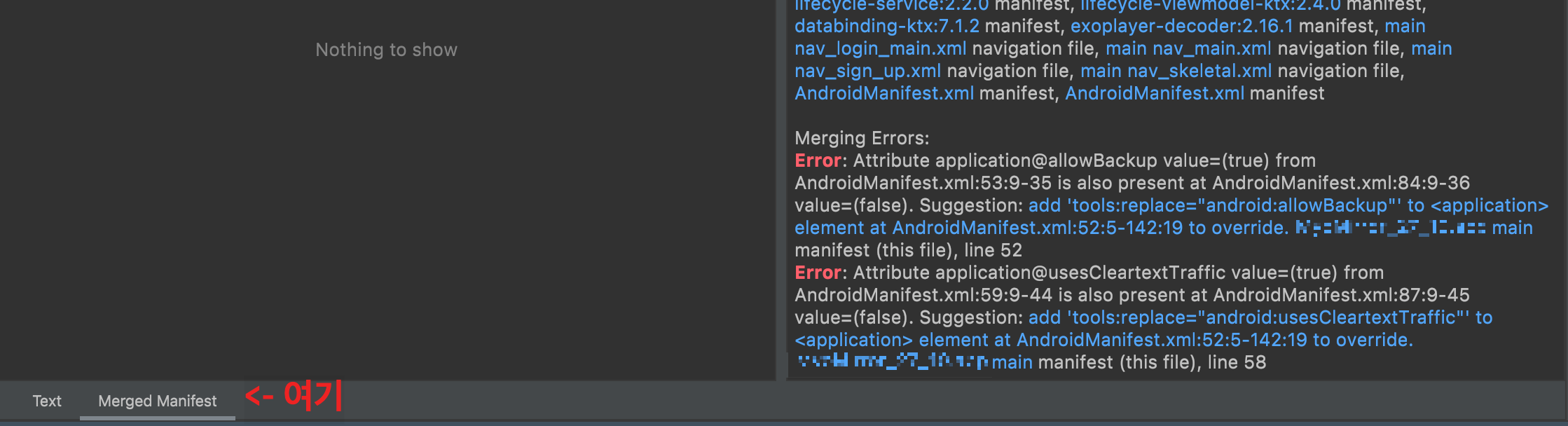
해결
에러 내용
Error: Attribute application@allowBackup value=(true) from AndroidManifest.xml:53:9-35 is also present at AndroidManifest.xml:84:9-36 value=(false). Suggestion: add 'tools:replace="android:allowBackup"' to <application> element at AndroidManifest.xml:52:5-142:19 to override. test.app main manifest (this file), line 52
해결
android:allowBackup="true" -> false로 변경
에러 내용
Error: Attribute application@usesCleartextTraffic value=(true) from AndroidManifest.xml:59:9-44 is also present at AndroidManifest.xml:87:9-45 value=(false). Suggestion: add 'tools:replace="android:usesCleartextTraffic"' to element at AndroidManifest.xml:52:5-142:19 to override. test.app main manifest (this file), line 58
해결
tools:replace="android:usesCleartextTraffic"추가
android:usesCleartextTraffic="true"
tools:replace="android:usesCleartextTraffic">
'개발 > Android' 카테고리의 다른 글
| [Android] Failed to compile values file. 해결 (0) | 2022.08.13 |
|---|---|
| [Android] Error: android:exported needs to be explicitly specified for element (0) | 2022.08.12 |
| [ Android ] 액션바 배경 커스텀하기 (0) | 2022.07.25 |
| [Android] exposed beyond app through clipdata.item.geturi 에러 해결 (0) | 2022.07.22 |
| [Android] 릴리즈 keystore 생성하기 (0) | 2022.07.15 |




댓글